apuntes:servicios_transferencia
This is an old revision of the document!
Table of Contents
Servicios de transferencia de archivos
Servicio FTP (File Transfer Protocol)
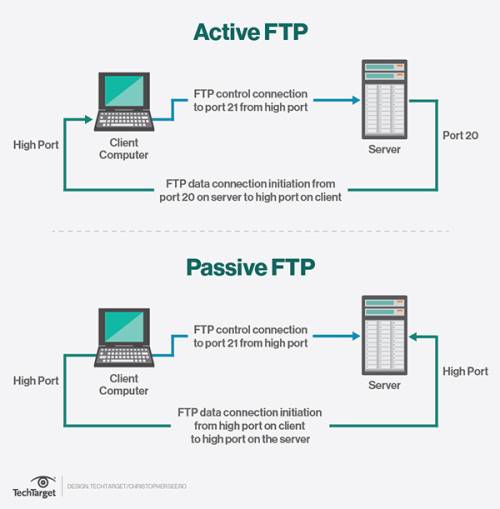
santi@zenbook:$ ftp misitio.com Connected to misitio.com. 220---------- Welcome to Pure-FTPd [privsep] [TLS] ---------- 220-You are user number 9 of 50 allowed. 220-Local time is now 15:55. Server port: 21. 220-IPv6 connections are also welcome on this server. 220 You will be disconnected after 15 minutes of inactivity. Name (misitio.com:santi): santi 331 User santi OK. Password required Password: 230 OK. Current restricted directory is / Remote system type is UNIX. Using binary mode to transfer files. ftp> |
ftp> help Commands may be abbreviated. Commands are: ! dir mdelete qc site $ disconnect mdir sendport size account exit mget put status append form mkdir pwd struct ascii get mls quit system bell glob mode quote sunique binary hash modtime recv tenex bye help mput reget tick case idle newer rstatus trace cd image nmap rhelp type cdup ipany nlist rename user chmod ipv4 ntrans reset umask close ipv6 open restart verbose cr lcd prompt rmdir ? delete ls passive runique debug macdef proxy send
ftp> help rmdir rmdir remove directory on the remote machine
Servidores FTP
Servidores SFTP
santi@zenbook:$ sudo apt-get install openssh-server openssh-sftp-server
Clientes FTP
santi@zenbook:$ sftp misitio.com The authenticity of host 'misitio.com (::1)' cannot be established. ECDSA key fingerprint is SHA256:B5y+uH5grBUJRLnN5ZNMvKHS4USELBfv5J2Gyf+s37s. Are you sure you want to continue connecting (yes/no)?
sftp> help Available commands: bye Quit sftp cd path Change remote directory to 'path' chgrp grp path Change group of file 'path' to 'grp' chmod mode path Change permissions of file 'path' to 'mode' chown own path Change owner of file 'path' to 'own' df [-hi] [path] Display statistics for current directory or filesystem containing 'path' exit Quit sftp get [-afPpRr] remote [local] Download file reget [-fPpRr] remote [local] Resume download file reput [-fPpRr] [local] remote Resume upload file help Display this help text lcd path Change local directory to 'path' lls [ls-options [path]] Display local directory listing lmkdir path Create local directory ln [-s] oldpath newpath Link remote file (-s for symlink) lpwd Print local working directory ls [-1afhlnrSt] [path] Display remote directory listing lumask umask Set local umask to 'umask' mkdir path Create remote directory progress Toggle display of progress meter put [-afPpRr] local [remote] Upload file pwd Display remote working directory quit Quit sftp rename oldpath newpath Rename remote file rm path Delete remote file rmdir path Remove remote directory symlink oldpath newpath Symlink remote file version Show SFTP version !command Execute 'command' in local shell ! Escape to local shell ? Synonym for help sftp>
santi@zenbook:$ sftp misitio.com @@@@@@@@@@@@@@@@@@@@@@@@@@@@@@@@@@@@@@@@@@@@@@@@@@@@@@@@@@@ @ WARNING: REMOTE HOST IDENTIFICATION HAS CHANGED! @ @@@@@@@@@@@@@@@@@@@@@@@@@@@@@@@@@@@@@@@@@@@@@@@@@@@@@@@@@@@ IT IS POSSIBLE THAT SOMEONE IS DOING SOMETHING NASTY! Someone could be eavesdropping on you right now (man-in-the-middle attack)! It is also possible that a host key has just been changed. The fingerprint for the ECDSA key sent by the remote host is SHA256:B5y+uH5grBUJRLnN5ZNMvKHS4USELBfv5J2Gyf+s37s. Please contact your system administrator. Add correct host key in /home/santi/.ssh/known_hosts to get rid of this message. Offending ECDSA key in /home/santi/.ssh/known_hosts:3 remove with: ssh-keygen -f "/home/santi/.ssh/known_hosts" -R misitio.com ECDSA host key for misitio.com has changed and you have requested strict checking. Host key verification failed. Couldn't read packet: Connection reset by peer
santi@zenbook:$ ssh-keygen -f "/home/santi/.ssh/known_hosts" -R misitio.com # Host misitio.com found: line 13 /home/santi/.ssh/known_hosts updated. Original contents retained as /home/santi/.ssh/known_hosts.old


Servicio SSH (Secure SHell)
Servidores SSH
santi@zenbook:$ sudo apt-get install openssh-server
Clientes SSH
santi@zenbook:$ sudo apt-get install openssh-client
Protocolo SCP (Secure CoPy)
santi@zenbook:$ scp -r misitio santi@misitio.com:/var/www/html
Ejercicios
Proyectos de Ejemplo
Prácticas
© 2017 Santiago Faci
apuntes/servicios_transferencia.1506458633.txt.gz · Last modified: 2019/01/04 13:02 (external edit)
